Get Your Videos Listed on YouTube’s Suggested Videos Column
How to Get Attention to Your Videos with Custom Thumbnails
Optimizing Your Videos for SEO
7 Tips for writing Corporate Videos Scripts
5 Tips For a Great On-Camera Interview
Enhancing Presentation Impact: Converting PowerPoint to Animated Video
3D Animation Production Stages
The Importance of Interview Videos
3 Tips For Choosing an Animation Company
Virtual Video Production: The Future of Video Production?
The Importance of Animation in Corporate Video
All About Video Production – #1
All About Video Production – #2
Video Production Tips and Tricks – #1
Video Production Tips and Tricks – #2
Green Screen Production Techniques
How to Light a Scene for Interviews
Video Editing Software Ain’t Cheap
After We Shoot … We KEEP Editing
What Are Camera Gimbals and How Do They Work?
What’s the Deal With Green Screens?
Should You Use Tungsten or LED Lights to Shoot Videos?
Should You Use a Camcorder or DSLR to Shoot Videos?
Adventures in Video Production, Equipment Safety
Adventures in Video Production
Video Translation – Reach Your International Audiences
Keeping your Cool in Hot Weather or Cold Weather
How Important is Luck and Timing to a Business or Career?
Captains Blog: “Driving in Toronto is Easy”
Captain’s Blog: Natural Light From Windows Can Be a Blessing and a Curse
What I Learned After Filming 20 Interviews in Two Days
T-Minus Two Minutes and Counting
Make Your Thumbnail Image Stand Out with Colour
Why are your Video Production Thumbnails Important?
Video Production Oakville – About Face
Video Metrics Benefit Influencers
Fine Tune Your Video Marketing Strategy
Successful Video Marketing in Oakville
The Continued Growth of Mobile Video
Strategic Insights for your Oakville Campaign
Video Production Strategy in Oakville
Live Video Streaming in Oakville
Long Term B2B Value With YouTube
Video Production – Talking Heads
Top 5 Reasons to Incorporate Video into Your Marketing Plan
Professional vs User Generated Content
Professional vs DIY Web Design
When it comes to your business – hire a professional
Online video is the business card of the 21st century
Video to drive foot traffic to your trade show booth
Superbowl Commercial Fun Facts
Why hire a Video Professional?
4 Reasons to Have an Online Video Profile
Top 5 Benefits of Online Video Marketing
A Formula for Success in Oakville
Blog







































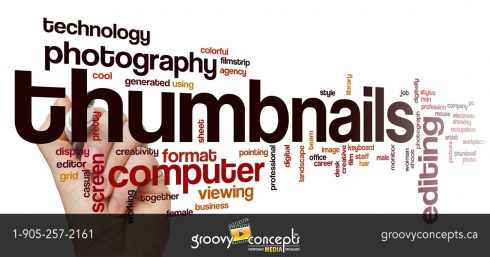






































Video Editing Software Ain’t Cheap
Video Production Oakville – The Captain’s Blog
Video Editing Software Ain’t Cheap
Hey everybody … it’s John and it’s Thursday which means it’s time for another Captain’s Blog.
For our own video production purposes at Groovy Concepts, we use very high end video editing software installed on very high end computer workstations. But, not everyone can afford such high end equipment so I thought I would share some of the other popular software programs you may consider using for yourself.
OpenShot
This video editing software works on both Mac and PC computers. You can use this for resizing raw video clips, scaling clips, trimming sequences and so much more. What I really like about this one is the price … FREE! With it being free to use, there are some minor drawbacks to consider like lag times and overall editing speed.
VideoPad
This offering is from NCH Software and is 100 percent free for non-commercial use. You can do some drag-and-drops, various effects, transitions and even some 3D video editing. A useful feature is the ability to export movies direct to YouTube in a variety of resolutions.
Freemake Video
This software if not really for editing rather it functions a video converter. It’s simple to use and does offer some editing features that I like.
You can also add subtitles, clip out unwanted sections, strip out audio tracks and merge videos together.
VSDC Free Video Editor
This full-featured video editing software is only for Windows PC computers. It is one of the more complex programs in this category. You can add content like lines, text, shapes, charts, animations, images, audio, and
subtitles. You can also export your videos to many different file formats.
iMovie
iMovie is for you “Mac Heads” out there. Yes … we are “Mac Heads” here at Groovy Concepts and some of our more simple video production projects would work using iMovie software however we prefer to stick with the high end stuff regardless. A really great feature is the ability to make 4K-resolution movies even from your iPhone or iPad and do the final video production on your Mac. Neato.
Movie Maker
Movie Maker was the industry equivalent to iMovie on the Mac. It used to come pre-installed with earlier versions of Windows but you can still download it reasonably easily … this is why we LOVE Google … right?
When you need a helping hand with your video production and editing here in Oakville, give Groovy Concepts a call. We have the experience to do it right.
We. Are. Video Production. Oakville.
#groovyconcepts #videoproductionoakville
