Get Your Videos Listed on YouTube’s Suggested Videos Column
How to Get Attention to Your Videos with Custom Thumbnails
Optimizing Your Videos for SEO
7 Tips for writing Corporate Videos Scripts
5 Tips For a Great On-Camera Interview
Enhancing Presentation Impact: Converting PowerPoint to Animated Video
3D Animation Production Stages
The Importance of Interview Videos
3 Tips For Choosing an Animation Company
Virtual Video Production: The Future of Video Production?
The Importance of Animation in Corporate Video
All About Video Production – #1
All About Video Production – #2
Video Production Tips and Tricks – #1
Video Production Tips and Tricks – #2
Green Screen Production Techniques
How to Light a Scene for Interviews
Video Editing Software Ain’t Cheap
After We Shoot … We KEEP Editing
What Are Camera Gimbals and How Do They Work?
What’s the Deal With Green Screens?
Should You Use Tungsten or LED Lights to Shoot Videos?
Should You Use a Camcorder or DSLR to Shoot Videos?
Adventures in Video Production, Equipment Safety
Adventures in Video Production
Video Translation – Reach Your International Audiences
Keeping your Cool in Hot Weather or Cold Weather
How Important is Luck and Timing to a Business or Career?
Captains Blog: “Driving in Toronto is Easy”
Captain’s Blog: Natural Light From Windows Can Be a Blessing and a Curse
What I Learned After Filming 20 Interviews in Two Days
T-Minus Two Minutes and Counting
Make Your Thumbnail Image Stand Out with Colour
Why are your Video Production Thumbnails Important?
Video Production Oakville – About Face
Video Metrics Benefit Influencers
Fine Tune Your Video Marketing Strategy
Successful Video Marketing in Oakville
The Continued Growth of Mobile Video
Strategic Insights for your Oakville Campaign
Video Production Strategy in Oakville
Live Video Streaming in Oakville
Long Term B2B Value With YouTube
Video Production – Talking Heads
Top 5 Reasons to Incorporate Video into Your Marketing Plan
Professional vs User Generated Content
Professional vs DIY Web Design
When it comes to your business – hire a professional
Online video is the business card of the 21st century
Video to drive foot traffic to your trade show booth
Superbowl Commercial Fun Facts
Why hire a Video Professional?
4 Reasons to Have an Online Video Profile
Top 5 Benefits of Online Video Marketing
A Formula for Success in Oakville
Blog







































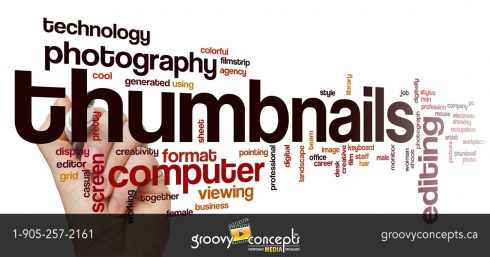






































3D Animation Production Stages
Video Production Oakville – The Captain’s Blog:
Companies are always looking for innovative ways to stand out from the competition. One way they do this is by incorporating 3D animation into their corporate video productions. Oakville, Ontario is home to many businesses and corporations that use this technique to showcase their unique and innovative products. In this blog, we will explore the steps involved in producing a 3D animated video and how long you can expect the process to take.
Step 1: Concept and Script Writing
The first step in producing any video production is to develop a concept and write a script. This is especially important for 3D animation as it requires careful planning and attention to detail. The script should include all of the information that the viewer needs to understand the message and / or how the product or service works. This includes the storyline, characters, and any dialogue that will be included in the animation.
Step 2: Storyboarding
Once the script is finalized, the next step is to create a storyboard. A storyboard is a series of drawings that illustrate the different scenes and shots that will be included in the animation. This allows the production team to visualize the project before it is created and make any necessary changes before production begins.
Step 3: Modelling
Modelling is the process of creating the 3D models that will be used in the animation. This includes creating the characters, sets, and props that will be included in the scenes.
Step 4: Rigging
Once the 3D models are created, they need to be rigged. Rigging is the process of adding bones and controls to the models so that they can be animated. This is a crucial step in the animation production process as it allows the animators to move the models realistically.
Step 5: Animation
The animation process is where the 3D models come to life. The animators use the rigged models to create movement and emotion in the characters.
Step 6: Lighting and Texturing
Once the animation is complete, the 3D models need to be textured and lit. This gives the animation a more realistic look and feel.
Step 7: Rendering
Rendering is the process of turning the 3D models and animation into a final video.
Step 8: Post-Production
The final step in the animation production process is post-production. This includes adding any special effects, sound effects, and music to the video. It also includes colour grading and editing the final video.
Overall Timeline and Timeframe:
The overall timeline for producing a 3D animation project can vary greatly depending on the complexity of the project. A simple animation project can take anywhere from 4-6 weeks to complete, while a more complex project can take a few months. In the corporate video industry specifically, the process can take longer due to the need for approvals and revisions from the client. This is why it is important to have clear communication with the video production company throughout the production process to ensure that client vision is being met.
In conclusion, 3D animation has become a popular tool for companies in Oakville to stand out and promote their brand. The process of producing a 3D animation project requires careful planning and attention to detail, starting from concept and script writing, all the way to post-production. The timeline for producing a 3D animation project can vary greatly depending on the complexity of the project, but typically takes several weeks to a few months. Overall, the use of 3D animation in corporate video productions is an effective way to create engaging content that stands out and leaves a lasting impression on viewers.
